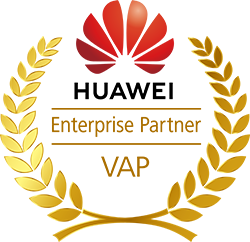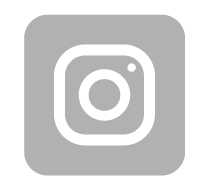-
€

Il TP-Link Deco X10 è un access point che supporta lo standard Wi-Fi 6. Utilizza i protocolli IEEE 802.11 b/g/n nella banda da 2,4 GHz e IEEE 802.11 a/n/ac/ax in quella da 5 GHz. Il throughput è rispettivamente di 300 Mbps a 2,4 GHz e 1201 Mbps a 5 GHz. Il Deco X10 è stato adattato per l'uso in una rete Mesh. Può essere combinato con altri access point per creare una rete wireless unificata ad ampio raggio. La rete viene vista sotto un unico nome; passando da un dispositivo all'altro si viene automaticamente commutati, senza perdita di segnale. I singoli access point della rete possono essere collegati tra loro in modalità wireless, senza bisogno di ulteriori cavi Ethernet. Deco X10 dispone di 2 porte Gigabit Ethernet (10/100/1000 Mbps), ciascuna delle quali supporta WAN / LAN con rilevamento automatico del tipo di connessione (massimo 1 WAN alla volta).
Il kit comprende 3 access point.
Rete Wi-Fi 6 AX1500
Il punto di accesso è progettato per trasmettere una rete wireless in conformità allo standard Wi-Fi 6. Supporta i protocolli IEEE 802.11 b/g/n nella banda 2,4 GHz e IEEE 802.11 a/n/ac/ax nella banda 5 GHz. Il throughput è rispettivamente di 300 Mbps a 2,4 GHz e 1201 Mbps a 5 GHz. Si tratta di una velocità sufficiente per la maggior parte delle attività che gli utenti svolgono online, compresa la visione di video ad alta definizione. Allo stesso tempo, il dispositivo offre un throughput superiore rispetto alle soluzioni Wi-Fi 5 più vecchie.
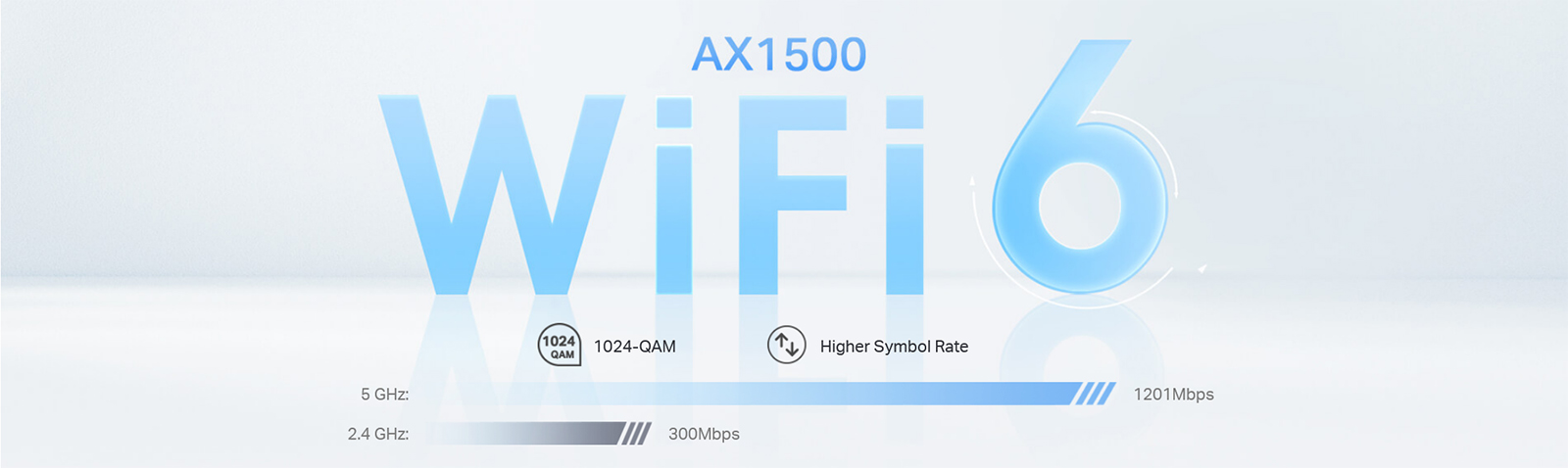
MU-MIMO
Il Deco X10 supporta la tecnologia MU-MIMO, che gli consente di trasmettere e ricevere dati da più dispositivi contemporaneamente. Il fenomeno delle code di trasmissione è stato eliminato: nelle reti senza MU-MIMO, ogni client doveva attendere la propria connessione, il che significava che con più utenti la qualità della rete era gravemente degradata.
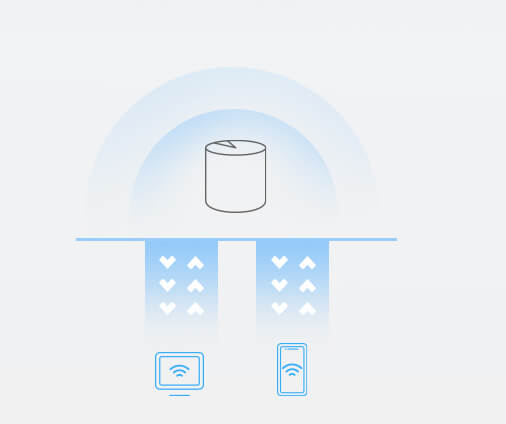
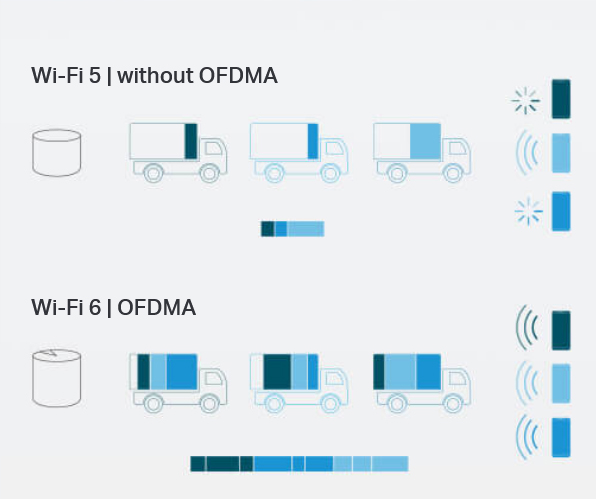
OFDMA
La tecnologia OFDMA consente di trasportare più flussi di dati, permettendo l'accesso simultaneo a più utenti. Un singolo canale di trasmissione non è bloccato da un utente e può essere utilizzato anche da altri.
Fino a 120 dispositivi contemporaneamente
Deco X10 è in grado di gestire fino a 120 dispositivi client contemporaneamente. È in grado di gestire i carichi pesanti che possono verificarsi, ad esempio, nelle case che utilizzano soluzioni Smart Home. Deco funziona bene se nella rete sono presenti molti dispositivi, non solo telefoni e computer, ma anche vari tipi di sensori, stampanti o elettrodomestici intelligenti.

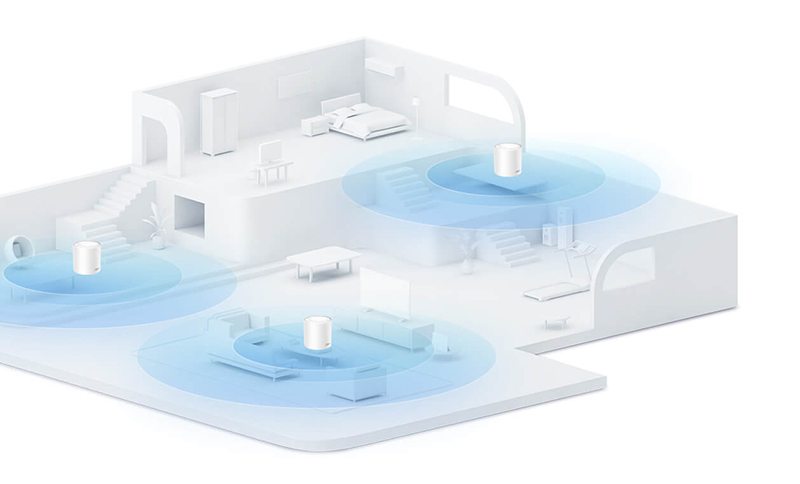
Ampia copertura di rete
I dispositivi della serie Deco lavorano insieme in un sistema Mesh, creando una rete wireless estesa e unificata. È possibile aggiungere un altro access point della serie Deco in qualsiasi momento se si desidera coprire un'area ancora più ampia.
Il Beamforming - formazione del fascio di luce per migliorare la copertura - e la colorazione BSS (il dispositivo contrassegna i frame della propria rete per distinguerli da quelli di altre reti, aumentando così la resistenza alle interferenze) sono ulteriori vantaggi.
Algoritmi IA
Tra le altre cose, gli algoritmi basati sull'intelligenza artificiale sono responsabili del funzionamento della rete wireless di Deco. Il dispositivo apprende il modo in cui gli utenti si muovono all'interno della casa, in modo da passare da un punto di accesso all'altro nel miglior modo possibile. La rete si adatta dinamicamente a diversi tipi di interferenze. Se la connettività tra due access point viene interrotta, il sistema Deco cercherà di trovare un'altra connessione, in modo da evitare un calo delle prestazioni Wi-Fi.

Roaming fluido
I punti di accesso della serie Deco formano una rete wireless unica e unificata. L'utente vede la rete sotto un unico nome, indipendentemente dal numero di bande e dal numero di access point. È il sistema stesso a decidere a quale dispositivo si è attualmente connessi, in modo da ricevere il miglior segnale possibile. Si passa da un access point all'altro.


Assumete il controllo della vostra rete domestica
Il prodotto offerto è dotato di numerose funzioni di gestione che consentono di controllare e monitorare la rete. Il QoS consente di dare priorità ai singoli dispositivi in modo che, quando la rete è molto carica, la loro connessione sia migliore. Questo è importante se si lavora da remoto e non si vuole essere disturbati da altri membri della famiglia.
I parental control consentono di bloccare i contenuti inappropriati e di monitorare il tempo trascorso online dagli utenti. È possibile creare una pianificazione della rete e utilizzare rapporti periodici.
Applicazione Deco
L'applicazione Deco è disponibile per dispositivi mobili Android e iOS. Con il suo aiuto, è possibile effettuare la configurazione iniziale della rete e poi gestirla. La prima configurazione è semplice e non richiede all'utente alcuna esperienza; l'app vi guiderà attraverso alcuni passaggi, al termine dei quali il sistema sarà pronto per l'uso.

Gestione semplice
L'applicazione rende la configurazione della rete molto semplice e intuitiva. Inoltre, l'accesso al monitoraggio dello stato della rete è sempre a portata di mano.


Comandi vocali
Il dispositivo è compatibile con Google Assistant e Amazon Alexa. Consente il controllo tramite comandi vocali.
Alta compatibilità
Dexo X10 è compatibile con tutti gli altri dispositivi TP-Link della serie Deco. L'estensione di una rete già esistente è molto semplice e non richiede punti di accesso dello stesso tipo.

Caratteristiche
| TP-Link Deco X10 (3-pack) | |
| Proprietà wireless | |
|---|---|
| Standard |
Wi-Fi 6
2,4 GHz: IEEE 802.11 b/g/n 5 GHz: IEEE 802.11 a/n/ac/ax |
| Throughput |
2,4 GHz: 300 Mb/s 5 GHz: 1201 Mb/s |
| Copertura della rete Wi-Fi |
Tecnologia Mesh TP-Link
2 antenne (interne)
Beamforming |
| Prestazioni Wi-Fi |
Due bande
MU-MIMO
OFDMA
4 flussi |
| Modalità di funzionamento |
Router Access point |
| Potenza di trasmissione |
2,4 GHz: < 20 dBm 5 GHz: < 30 dBm |
| Sicurezza della trasmissione | |
| Sicurezza di rete | SPI Firewall Access Control |
| Rete di ospiti | Rete in entrambe le bande (2,4 e 5 GHz) |
| Crittografia Wi-Fi | WPA-Personal WPA2-Personal WPA3-Personal |
| Proprietà dell'hardware | |
| Porte Ethernet |
2 porte gigabit Ethernet (10/100/1000 Mb/s)*
*per ogni unità Deco Supporto per il riconoscimento automatico di WAN / LAN |
| Pulsanti | Reset |
| Proprietà del software | |
| Protocolli |
IPv4 IPv6 |
| Parental Control | Profili utente Libreria di filtraggio dei contenuti Tempo per la famiglia Tempo di sonno Blocco dell'accesso Premiare con il tempo di accesso aggiuntivo Statistiche sul tempo trascorso online Sospensione dell'accesso a Internet Rapporti settimanali e mensili |
| Tipi rete WAN | Assegnazione dinamica dell'indirizzo IP Assegnazione statica dell'indirizzo IP PPPoE PPTP L2TP |
| Funzione Quality of Service | QoS per dispositivi |
| Servizio Cloud | Aggiornamenti software OTA TP-Link ID DDNS |
| Reindirizzamento NAT | Reindirizzamento porte UPnP |
| IPTV | IGMP Proxy IGMP Snooping Bridge Tag VLAN |
| DHCP | Prenotazione degli indirizzi Elenco dei client DHCP Server |
| DDNS | TP-Link |
| Gestione | Applicazione Deco |
| Aspetto e composizione del kit | |
| Dimensioni | 110 × 110 × 114 mm (4,33 × 4,33 × 4,49 cali) |
| Composizione del set | 3 unità Deco X10 1 cavo Ethernet RJ45 3 alimentatori Guida all'installazione rapida |
| Altre proprietà | |
| Requisiti di sistema |
Android 5.0 o successivo iOS 9.0 o successivo *Nota: i requisiti minimi di sistema possono cambiare con gli aggiornamenti dell'app. |
| Temperatura di esercizio consentita | Da 0 a 40 C |
| Temperatura di stoccaggio consentita | Da -40 a 60 C |
| Umidità dell'aria ammessa | 10%-90% senza condensa |
| Umidità dell'aria ammessa durante lo stoccaggio | 5%-90% senza condensa |






 Polski
Polski English
English Italiano
Italiano Español
Español Čeština
Čeština Српски
Српски Deutsch
Deutsch Ελληνικά
Ελληνικά Slovenský
Slovenský