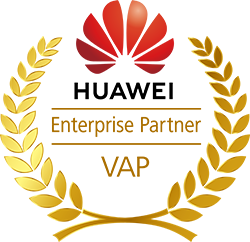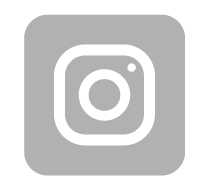-
Kč

TP-Link SG2218P è uno switch della serie Smart JetStream con 16 porte Gigabit Ethernet (10/100/1000 Mbps) e 2 slot SFP. Su tutte le porte Ethernet è presente un'uscita di alimentazione PoE+ (802.3 af/at); la potenza massima in uscita per porta è di 15,4 W con 802.3 af o 30 W con 802.3 at. Il budget di potenza totale per l'intero dispositivo è di 150 W. Lo switch supporta le funzioni di gestione Layer 2 e Layer 3 di base, tra cui QoS, aggregazione delle connessioni, protocolli spanning tree, multicast (IGMP / MLD Snooping), controllo degli accessi e VLAN. Inoltre, il dispositivo è compatibile con Omada: è possibile gestirlo da una piattaforma centralizzata. Il dispositivo è raffreddato attivamente ed ha una custodia adatta all'installazione in un rack da 19”.
16 porte Gigabit Ethernet, 2 slot SFP, 16 uscite PoE+
Lo switch è dotato di 16 porte Gigabit Ethernet (10/100/1000 Mbps) e 2 slot SFP (1 Gbps). Su ogni porta Ethernet è presente un'uscita di alimentazione PoE+ (802.3 af/at). La potenza massima in uscita per porta è di 15,4 con 802.3 af o 30 W con 802.3 at. Il budget di potenza totale è di 150 W. Lo standard PoE+ è ampiamente utilizzato nelle telecomunicazioni. Ad esempio, nelle telecamere IP, nei telefoni VoIP o nei punti di accesso. L'uso di slot SFP consente la connessione tramite cavo in fibra ottica, che offre una portata molto maggiore rispetto ai cavi Ethernet.

Numerose applicazioni
Il dispositivo è ideale per le reti di grandi dimensioni come switch di accesso a cui collegare i dispositivi finali. Lo slot SFP consente di alimentare il segnale dallo switch principale/di aggregazione, mentre il secondo slot può essere utilizzato per inviare il segnale allo switch di accesso successivo. Grazie allo standard PoE+, può supportare la maggior parte dei dispositivi che utilizzano l'alimentazione PoE. L'SG2218P è dotato di ricche funzioni di gestione; in una rete di dimensioni ridotte (ad esempio un ristorante) può facilmente funzionare come switch principale/unico.
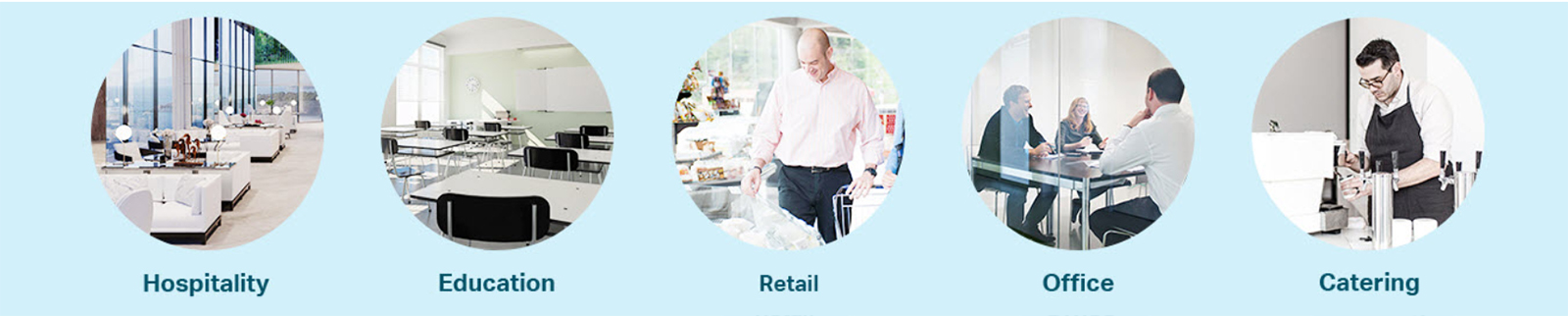
Controllo degli accessi
È possibile utilizzare elenchi di controllo degli accessi (ACL); il numero massimo di voci è 230.


Funzione QoS
Consente il controllo della larghezza di banda e permette di creare fino a 8 code di priorità. Dà priorità alle azioni più importanti degli utenti, aumentando così la qualità complessiva della trasmissione.
Supporto VLAN
Lo switch consente la separazione delle VLAN per semplificare la gestione di gruppi di dispositivi e aumentare la sicurezza della rete.

Omada SDN
La piattaforma SDN viene utilizzata per integrare tutti i dispositivi compatibili e fornire una gestione centralizzata dal cloud. È possibile creare una rete molto grande che viene gestita da un unico livello. Il vantaggio più importante di Omada SDN è la sua elevata scalabilità. L'espansione della rete con segmenti o interfacce aggiuntive non è molto problematica e non comporta tempi di inattività.

Applicazione Omada
Per la gestione e la configurazione è possibile utilizzare l'applicazione Omada disponibile per dispositivi mobili Android e iOS. La configurazione iniziale consiste in alcuni semplici passaggi che l'app vi guiderà rapidamente. È possibile gestire l'SG2218P sia in modalità stand-alone che in modalità controller.
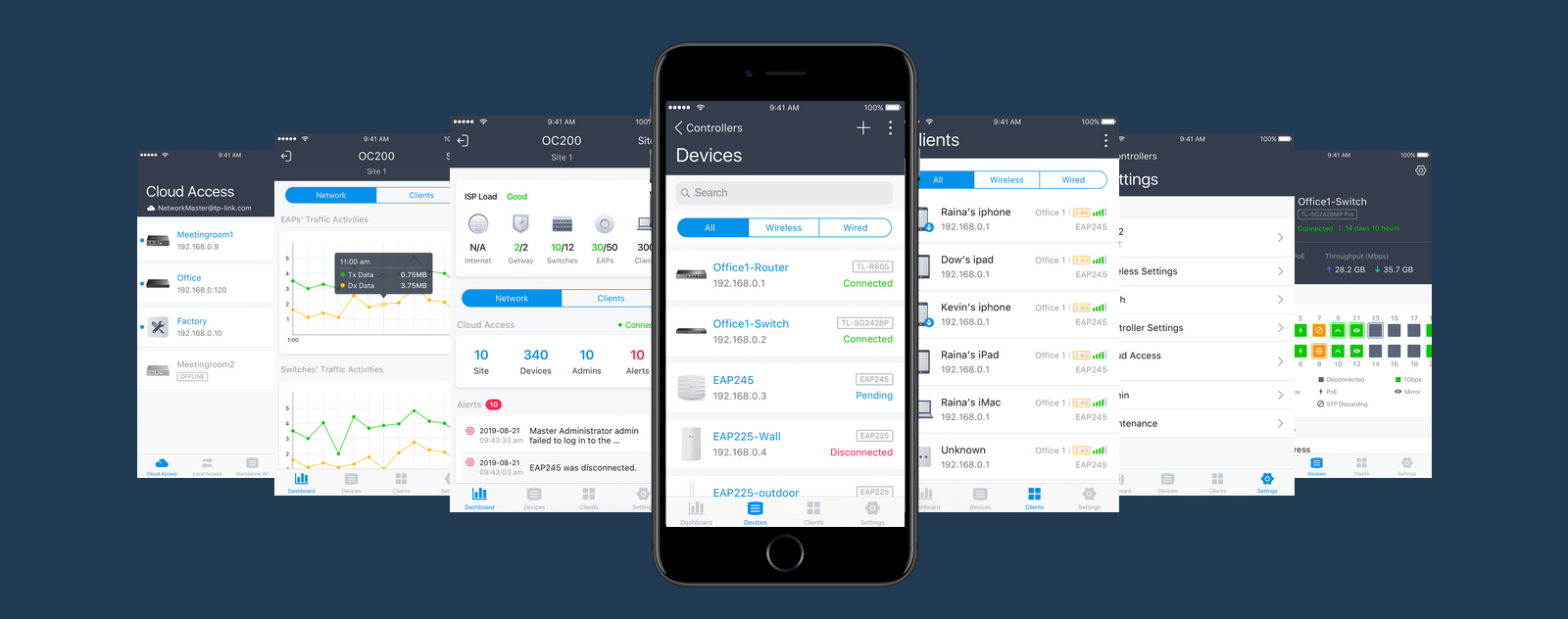
Caratteristiche
| TP-Link SG2218P | |
| Caratteristiche hardware | |
|---|---|
| Standard e protocolli | IEEE 802.3i, IEEE 802.3u, IEEE 802.3ab, IEEE802.3z, IEEE 802.3ad, IEEE 802.3x, IEEE 802.3az, IEEE 802.1d, IEEE 802.1s, IEEE 802.1w, IEEE 802.1q, IEEE 802.1p, IEEE 802.1x |
| Porte |
16 porte Gigabit Ethernet 10/100/1000 Mbps RJ45 (uscita PoE+) 2 slot SFP 1 Gb/s |
| Cablaggio di rete | 10BASE-T: Cavo UTP cat. 3, 4 o 5 (fino a 100 m) 100BASE-TX/1000Base-T: Cavo UTP cat. 5, 5e o superiore (fino a 100 m) 1000BASE-X: MMF, SMF |
| Raffreddamento | Attivo, 1 ventola |
| Alimentazione | Alimentazione integrata, ingresso 100 - 240 V CA, 50/60 Hz |
| Porte PoE (RJ45) | Conformita' allo standard 802.3at/af 16 porte PoE+ Alimentazione PoE: 150 W |
| Dimensioni (S x G x W) | 440 × 180 × 44 mm (17,3 × 7,1 × 1,7 pollici) |
| Montaggio | Montabile a rack |
| Consumo massimo di energia | 181,4 W (110 V/60 Hz) (con alimentazione da 150 W) 178,3 W (220 V/50 Hz) (con alimentazione da 150 W) |
| Generazione di calore | 619,06 BTU/hr (110 V/60 Hz) (con alimentazione da 250 W) 608,52 BTU/hr (220 V/50 Hz) (con alimentazione da 250 W) |
| Prestazioni | |
| Prestazioni di commutazione | 36 Gb/s |
| Velocità di inoltro dei pacchetti | 26,78 Mpps |
| Tabella indirizzi MAC | 8K |
| Buffer dei pacchetti | 4,1 Mbit |
| Frame jumbo | 9 KB |
| Caratteristiche del software | |
| Funzione Quality of Service | Supporto per la prioritizzazione 802.1p CoS/DSCP 8 code di prioritizzazione Modalità di pianificazione delle priorità:
Controllo della larghezza di banda Limitazione della velocità di trasferimento in base alla porta/flusso di dati Funzionamento più fluido Storm Control
|
| Funzioni L2 e L2+ |
32 Interfacce IP Supporto delle interfacce IPv4/IPv6
DHCP L2 Relay Protocollo Spanning Tree (STP)
802.1ab LLDP/ LLDP-MED |
| Funzioni avanzate | Rilevamento automatico del dispositivo Configurazione Barch Aggiornamento software Barch Monitoraggio intelligente della rete Avvisi di eventi anomali Configurazione unificata Pianificazione del riavvio |
| Reti VLAN | Gruppi VLAN
Indirizzo MAC VLAN: 12 voci Protocollo VLAN GVRP VLAN voce |
| Elenchi di controllo degli accessi | Supporto per un massimo di 230 voci Intervalli di tempo Quantum di tempo Intervallo di tempo per settimana Intervallo di tempo universale Periodo di vacanza Elenco di controllo degli accessi (ACL) basato sul tempo Indirizzo MAC ACL Indirizzo MAC di origine Indirizzo MAC di destinazione ID VLAN
Indirizzo IP ACL ACL IPv6
Binding delle porte Binding VLAN Azioni per i flussi Mirror (verso un'interfaccia supportata) Redirect (a un'interfaccia supportata) Limite di velocità
|
| Sicurezza della trasmissione | AAA Autenticazione 802.1X Autenticazione basata sulla porta Autenticazione basata sull'indirizzo MAC (Host) Metodi di autenticazione disponibili: PAP/EAP-MD5
Isolamento delle porte Gestione sicura basata sul Web tramite HTTPS con crittografia SSLv3/TLS 1.2 Gestione sicura della CLI con crittografia SSHv1/SSHv2 Controllo dell'accesso basato su IP/Porta/MAC |
| IPv6 | Routing statico e ACL IPv6 IPv6 Dual IPv4/IPv6 Interfaccia IPv6 Multicast Listener Discovery (MLD) Snooping Funzione neighbor discovery (ND) IPv6 Path maximum transmission unit (MTU) discovery ICMP v6 TCP v6/UDP v6 Applicazioni IPv6:
|
| MIB | MIB II (RFC1213) Bridge MIB (RFC1493) P/Q-Bridge MIB (RFC2674) Radius Accounting Client MIB (RFC2620) Radius Authentication Client MIB (RFC2618) Remote Ping, Traceroute MIB (RFC2925) Supporto per TP-Link MIB privato RMON MIB(RFC1757, rmon 1,2,3,9) |
| Gestione | |
| Applicazione Omada | Sì, attraverso:
|
| Gestione centrale |
|
| Accesso al Cloud | Sì, attraverso:
|
| Configurazione ZTP senza manutenzione | Sì. Richiede l'uso del controller Omada basato su cloud. |
| Funzioni del pannello di gestione | Interfaccia grafica GUI Interfaccia a riga di comando CLI SNMP v1/v2c/v3 SNMP Trap/Inform RMON (grupy 1, 2, 3, 9) Modello SDM Client DHCP/BOOTP Dual Image, Dual Configuration Monitoraggio dell'utilizzo della CPU Diagnostica dei cavi EEE SNTP Log di sistema |
| Altre caratteristiche | |
| Composizione del set |
SG2218P Cavo di alimentazione Istruzioni per l'installazione Kit di montaggio Piedini in gomma |
| Requisiti del sistema | Microsoft® Windows® XP, Vista™ lub Windows 7/8/10/11, MAC® OS, NetWare®, UNIX® oppure Linux. |
| Temperatura di esercizio consentita | Da 0 a 50 C |
| Temperatura di stoccaggio consentita | Da -40 a 70 C |
| Umidità dell'aria ammessa | 10%-90% senza condensa |
| Umidità dell'aria ammessa durante lo stoccaggio | 5%-90% senza condensa |






 Polski
Polski English
English Italiano
Italiano Español
Español Čeština
Čeština Српски
Српски Deutsch
Deutsch Ελληνικά
Ελληνικά Slovenský
Slovenský