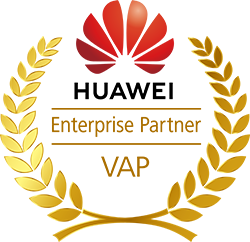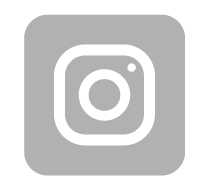-
€




TP-Link MR105 è un router wireless dotato di modem LTE Categoria 4 integrato. La velocità teorica massima di trasmissione mobile è di 150 Mbps in download e 50 Mbps in upload. Il dispositivo può trasmettere una rete Wi-Fi 4, supportando i protocolli IEEE 802.11 b/g/n sulla banda da 2,4 GHz. La velocità teorica massima del Wi-Fi è di 300 Mbps. Il MR105 dispone di 2 porte Fast Ethernet (10/100 Mbps), di cui la prima può funzionare come WAN o LAN, e la seconda solo come LAN. È possibile utilizzare il dispositivo come un router standard, collegando il segnale Internet tramite cavo Ethernet. In questa configurazione, la connessione LTE può fungere da collegamento di backup in caso di guasto della connessione principale. Un ulteriore vantaggio del MR105 è la sua estrema semplicità d’uso: basta inserire una scheda SIM e la rete wireless viene creata immediatamente, senza necessità di configurazione iniziale.

Plug&play
Il router è un dispositivo plug-and-play che non richiede alcuna configurazione iniziale. Basta collegarlo all'alimentazione e inserire una scheda SIM. Il MR105 stabilirà una connessione mobile e creerà una rete Wi-Fi.
Modem LTE Cat 4, Wi-Fi 4 N300
Il prodotto è dotato di un modem LTE Categoria 4 integrato. La velocità teorica massima è di 150 Mbps in download e 50 Mbps in upload. Il router può trasmettere una rete Wi-Fi 4, utilizzando i protocolli IEEE 802.11 b/g/n sulla banda da 2,4 GHz. La velocità Wi-Fi teorica massima è di 300 Mbps. Con il MR105 puoi facilmente condividere la connessione LTE sotto forma di rete Wi-Fi.


Software avanzato
Il MR105 include il controllo parentale, che consente di bloccare siti indesiderati e impostare limiti di tempo per l'accesso a Internet. Inoltre, è possibile creare una rete ospite separata e isolata dalla rete principale.
Wi-Fi dove ne hai bisogno
Grazie al modem LTE integrato, il MR105 può creare una rete Wi-Fi ovunque vi sia copertura cellulare. È ideale per luoghi senza una connessione Internet fissa, come negozi temporanei, resort o case vacanza.
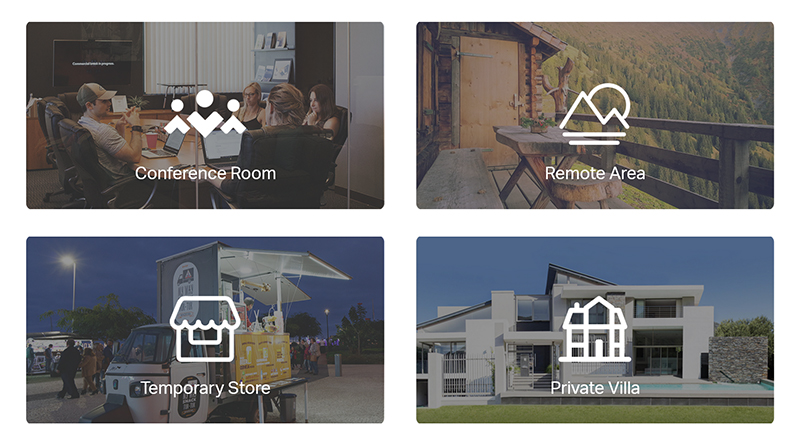
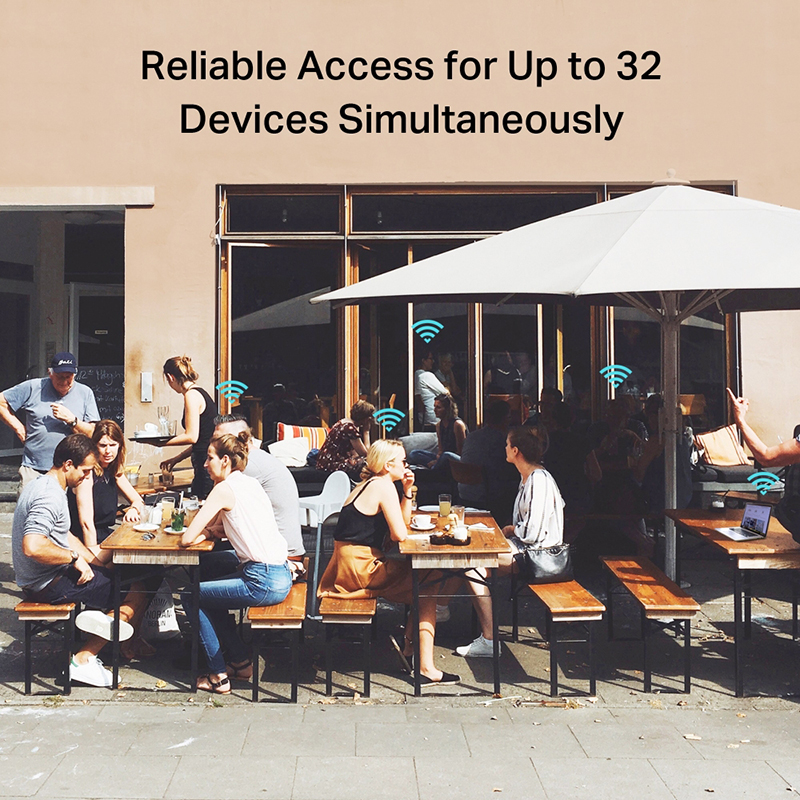
Fino a 32 dispositivi connessi contemporaneamente
Alla rete Wi-Fi possono connettersi fino a 32 dispositivi client contemporaneamente. L’uso del MR105 non è limitato alle case vacanza; può essere utilizzato anche in ambienti come terrazze di ristoranti, allestite periodicamente e prive di punti di accesso fissi.
Specifiche tecniche
| TP-Link MR105 | |
| Hardware | |
|---|---|
| Interfaccia | 1 Porta LAN 10/100Mbps 1 Porta LAN/WAN 10/100Mbps 1 Slot per scheda Nano SIM 2 Connettori esterni SMA-F per antenna |
| Pulsante | Reset/WPS |
| Alimentatore esterno (EU) | 9V / 0,85A |
| Dimensioni (L × P × A) | 174 × 130 × 60 mm (6,85 × 5,12 × 2,36 pollici) |
| Antenna | 2 × Antenne interne 4G/3G 2 × Antenne interne Wi-Fi |
| Funzionalità wireless | |
| Standard wireless |
Wi-Fi 4 |
| Frequenza | 2,4 GHz |
| Velocità di trasmissione |
N300 |
| Sensibilità di ricezione | 11g 54M: -74dBm 11n HT20: -73dBm 11n HT40: -70dBm |
| Potenza di trasmissione | < 20 dBm (2,4 GHz) |
| Funzioni wireless | Attiva/Disattiva radio wireless, Pianificazione Wi-Fi, WMM, Statistiche wireless |
| Failover WAN | Sì |
| Sicurezza wireless | 64/128-bit WEP, WPA/WPA2, Crittografia WPA-PSK/WPA2-PSK |
| Tipo di rete | 4G: FDD-LTE: B1/B3/B5/B7/B8/B20/B28 (2100/1800/850/2600/900/800/750 MHz) TDD-LTE: B38/B40/B41 (2600/2300/2500 MHz) 3G: DC-HSPA+/HSPA/UMTS: B1/B5/B8 (2100/850/900 MHz) |
| Software | |
| Sicurezza | Firewall SPI IPv4, Associazione indirizzi IP e MAC |
| Modalità operative | Router 3G/4G, Router wireless |
| Tipo WAN | IP Dinamico / IP Statico / PPPoE / PPTP (Accesso doppio) / L2TP (Accesso doppio) |
| Gestione | Gestione locale, Gestione remota |
| DHCP | Server, Elenco client DHCP, Prenotazione indirizzi |
| Port Forwarding | ALG, Server virtuale, Port Triggering, UPnP, DMZ |
| DNS dinamico | TP-Link, DynDns, NO-IP |
| Protocolli | IPv4 IPv6 |
| Rete ospite | Rete ospite 2,4 GHz |
| Amministrazione | Aggiornamento firmware, Ripristino predefiniti, Registro di sistema, Strumenti diagnostici |
| Altro | |
| Contenuto della confezione | Router 4G LTE Wireless N 300 Mbps TL-MR105 Alimentatore 1,5 m Cavo Ethernet RJ45 Guida rapida all’installazione |
| Requisiti |
Internet Explorer 11+, Firefox 12.0+, Chrome 20.0+, Safari 4.0+, o altro browser con JavaScript abilitato Scheda Nano SIM |
| Temperatura operativa | Da 0°C a 40°C |
| Umidità operativa | 10%-90% (senza condensa) |
| Umidità di stoccaggio | 5%-90% (senza condensa) |






 Polski
Polski English
English Italiano
Italiano Español
Español Čeština
Čeština Српски
Српски Deutsch
Deutsch Ελληνικά
Ελληνικά Slovenský
Slovenský