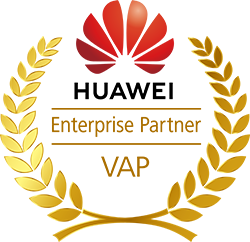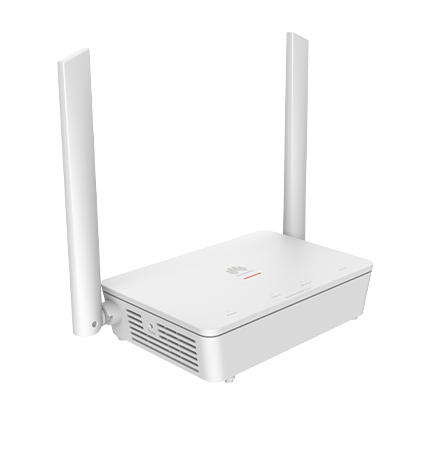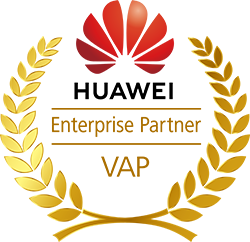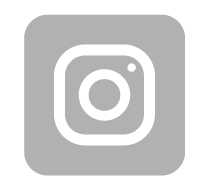-
€


Huawei K562e-10 è un router wireless che supporta lo standard Wi-Fi 6. Può trasmettere la rete wireless contemporaneamente nelle bande da 2,4 e 5 GHz, utilizzando i protocolli IEEE 802.11 b/g/n/ax a 2,4 GHz e IEEE 802.11 a/n/ac/ax a 5 GHz. La velocità teorica massima è di 574 Mb/s a 2,4 GHz e 2402 Mb/s a 5 GHz. Il dispositivo è dotato di 4 porte Ethernet gigabit (10/100/1000 Mb/s), una delle quali può essere utilizzata come porta WAN. Il router supporta la rete Mesh e può comunicare in modalità wireless con altri dispositivi Huawei. Puoi associare i dispositivi in modo semplice utilizzando il pulsante situato sul case.
Configurazione EG8145X6-10 e K562 per IPTV (LAN Port Multi-service)
Wi-Fi 6 AX3000
Urządzenie umożliwia transmitowanie sieci bezprzewodowej Wi-Fi w pasmach 2,4 i 5 GHz. Obsługuje standard Wi-Fi 6, w tym protokoły IEEE 802.11 b/g/n/ax w paśmie 2,4 GHz i IEEEE 802.11 a/n/ac/ax w 5 GHz. Maksymalna teoretyczna przepustowość transmisji to 574 Mb/s w 2,4 GHz oraz 2402 Mb/s w 5 GHz.
Il dispositivo consente di trasmettere la rete wireless Wi-Fi nelle bande da 2,4 e 5 GHz. Supporta lo standard Wi-Fi 6, inclusi i protocolli IEEE 802.11 b/g/n/ax a 2,4 GHz e IEEE 802.11 a/n/ac/ax a 5 GHz. La velocità teorica massima di trasmissione è di 574 Mb/s a 2,4 GHz e 2402 Mb/s a 5 GHz

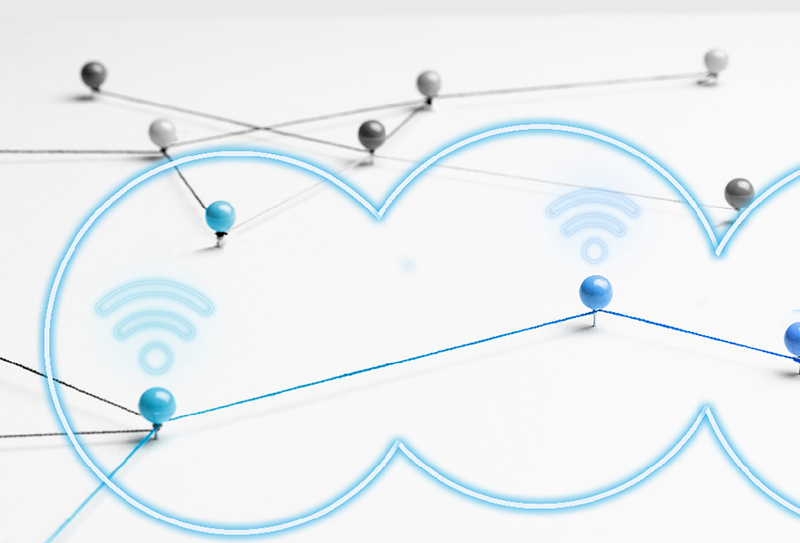
Funzione Mesh
Il prodotto offerto supporta la funzione Mesh e può comunicare in modalità wireless con altri dispositivi Huawei per creare una rete unica e estesa. Spostandoti tra i vari punti di accesso, non dovresti avvertire alcun deterioramento della qualità della connessione. Il K562e-10 supporta i protocolli di roaming dei dati 802.11k e 802.11v.
Per collegare il router a una rete già esistente, basta utilizzare il pulsante situato sulla scocca. La configurazione iniziale è veloce e semplice, e la maggior parte degli utenti riuscirà a completarla senza problemi.
Porte gigabit Ethernet
Il router è dotato di 4 porte Ethernet gigabit (10/100/1000 Mb/s) e supporta il riconoscimento automatico della connessione - WAN o LAN. Puoi utilizzare solo una porta WAN alla volta. Il K562e-10 supporta due modalità di funzionamento: router e bridge. Un ulteriore vantaggio è il riconoscimento automatico della rete collegata, sia essa DHCP o PPPoE.

Specifiche
| Huawei K562e-10 | |
| Właściwości fizyczne | |
|---|---|
| Dimensione |
35 mm × 155 mm × 105 mm (senza piedini e antenne) |
| Peso | 239 g circa |
| Tenzione nominale di uscita | 100 - 240 V AC, 50/60 Hz |
| Alimentatore nominale | 12 V DC, 1 A |
| Consumo energetico statico | 4,2 W |
| Consumo energetico massimo | 12 W |
| Diode LED | 4 diode (stato) |
| Pulsanti | Reset e WLAN/WPS |
| Memoria |
256 MB RAM 128 MB Flash |
| Montaggio | posizionamento su superficie / montaggio a parete |
| Temperetaura di lavoro consentita | Da 0 a 40 gr. C |
| Umidita' amessa | 5%-95% RH senza condensa |
| Porte Ethernet |
4 porte Ethernet gigabit 10/100/1000 Mb/s |
| Tipo antenne | Esterne |
| Proprieta' Wi-Fi | |
| Protoccoli supportati |
Wi-Fi 6
2,4 GHz: IEEE 802.11 b/g/n/ax 5 GHz: IEEE 802.11 a/n/ac/ax |
| MIMO | 2x2 MIMO w obu pasmach |
| Guadagno energetico delle antenne | 7 dBi |
| Capacita' teorica massima |
2,4 GHz: 574 Mb/s 5 GHz: 2402 Mb/s |
| Altro |
1024-QAM Larghezza canale fino a 160 MHz Szyfrowanie WPA3 DL MU-MIMO |
| Caratteristiche del Software | |
| Rete Domestica |
Connessione plug & play Associazione della rete tramite pulsante Sincronizzazione automatica Wi-Fi Ottimizzazione dei canali Wi-Fi Wi-Fi roaming (802.11k / 802.11v) Riparazione automatica Rete Mesh (topologia ad albero) |
| Gestione rete domestica |
Tramite www (senza accesso WAN) Funzione eAI (prioritizzazione del traffico) App su dispositivi mobili |
| Connessione |
2 modalita' WAN: Ethernet oppure Wi-Fi Modalita' di lavoro
Rilevamento automatico LAN / WAN sulle porte Ethernet Riconoscimento automatico del tipo di connessione (PPPoE / DHCP) |
| Funzioni Layer 3 |
PPPoE / statico IP / DHCP NAT / NAPT Inoltro delle porte ALG, UPnP DDNS / server DNS / client DNS IPv6/IPv4 dual stack Statico / predefinite |
| Q&M |
Web UI Creazione e ripristino dei backup |
| Sicurezza |
Firewall SPI Parental control |






 Polski
Polski English
English Italiano
Italiano Español
Español Čeština
Čeština Српски
Српски Deutsch
Deutsch Ελληνικά
Ελληνικά Slovenský
Slovenský