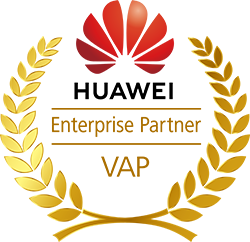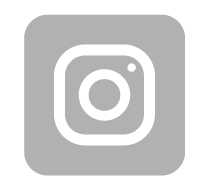-
€




TP‑Link Archer BE230 è un router con supporto per la rete wireless Wi‑Fi 7. Utilizza i protocolli IEEE 802.11 b/g/n/ax/be nella banda a 2,4 GHz e IEEE 802.11 a/n/ac/ax/be nella banda a 5 GHz. La massima velocità teorica raggiungibile è rispettivamente di 688 Mb/s a 2,4 GHz e 2882 Mb/s a 5 GHz. Il dispositivo offre una velocità inferiore rispetto ai router Wi‑Fi 7 a tre bande, ma d’altra parte è disponibile a un prezzo molto interessante. Supporta funzionalità moderne, tra cui MLO (Multi‑Link Operation) e Multi‑RU. La prima (MLO) consente una connessione tra client e router sfruttando tutte le bande di trasmissione contemporaneamente, non solo una come nei precedenti standard. Multi‑RU consente di assegnare molteplici unità di risorsa (RU) a un solo utente (nei precedenti standard se ne poteva assegnare solo una), permettendo così un utilizzo completo della banda disponibile.
Il prodotto offerto è dotato di 2 porte Ethernet 2,5 G e 3 porte Ethernet 1 G. Una delle porte Ethernet 2,5 G funge da WAN, le restanti porte operano come LAN. In questo modo puoi sfruttare pacchetti Internet con velocità superiori a 1 Gb/s, e allo stesso tempo ti resta una porta disponibile per collegare il dispositivo più importante, per esempio un PC. Un ulteriore vantaggio dell’Archer BE230 è la compatibilità con lo standard EasyMesh. Questo permette di creare una rete wireless Mesh con altri dispositivi che supportano tale standard. EasyMesh è supportato da vari produttori, non sei limitato alle soluzioni del marchio TP‑Link.
Wi-Fi 7 BE3600
Il router può trasmettere la rete wireless Wi‑Fi 7, utilizza i protocolli IEEE 802.11 b/g/n/ax/be nella banda a 2,4 GHz e IEEE 802.11 a/n/ac/ax/be nella banda a 5 GHz. La massima velocità teorica raggiungibile è di 688 Mb/s a 2,4 GHz e 2882 Mb/s a 5 GHz. Lo standard Wi‑Fi 7 introduce la funzione MLO (Multi‑Link Operation), che consente di creare una connessione tra router e client sfruttando tutte le bande contemporaneamente (non solo una), e Multi‑RU, che permette di assegnare a un utente più di una unità di risorsa (RU) per l'invio e la ricezione di frame. Il dispositivo ha una capacità inferiore rispetto alle soluzioni Wi‑Fi 7 a tre bande, ma si distingue per un prezzo molto attraente.

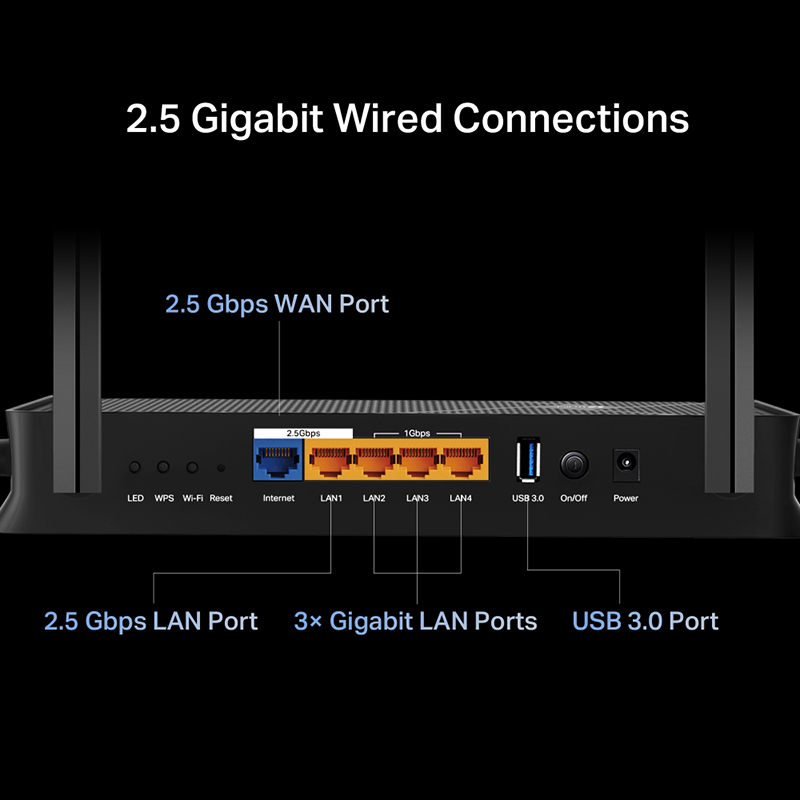
2 porte Ethernet 2,5 G, 3 porte Ethernet 1 G
Il dispositivo è dotato di 2 porte Ethernet 2,5 G e 3 porte Ethernet 1 G. La prima porta 2,5 G può funzionare come WAN, tutte le altre funzionano come LAN. L’Archer BE230 sarà apprezzato da tutti gli utenti che utilizzano pacchetti Internet superiori a 1 Gb/s. La porta LAN Ethernet 2,5 G permetterà di collegare il dispositivo più importante, per esempio un PC.
Porta USB 3.0
Il router dispone di un'ulteriore porta USB 3.0, che puoi utilizzare per creare un server file (ad es. FTP) o un server Samba.


Ampia copertura di trasmissione
Quattro antenne esterne omnidirezionali garantiscono una copertura adeguata e aiutano a eliminare le zone morte. Inoltre, la funzione Beamforming consente di modellare il fascio, utile per gli utenti ai margini della copertura. Il router modella il fascio in modo da garantire loro il miglior segnale possibile.
Standard EasyMesh
Il prodotto offerto è compatibile con lo standard EasyMesh sviluppato da Wi‑Fi Alliance. Questo standard consente di creare una rete Mesh utilizzando dispositivi di diversi produttori. Puoi abbinare l’Archer BE230 con qualsiasi soluzione che supporti EasyMesh, senza essere obbligato a utilizzare prodotti TP‑Link. La rete EasyMesh è visibile con un unico nome, e l’utente che si sposta in casa viene automaticamente connesso al punto di accesso migliore. La rete Mesh può coprire aree molto ampie, ideale per grandi abitazioni e uffici.
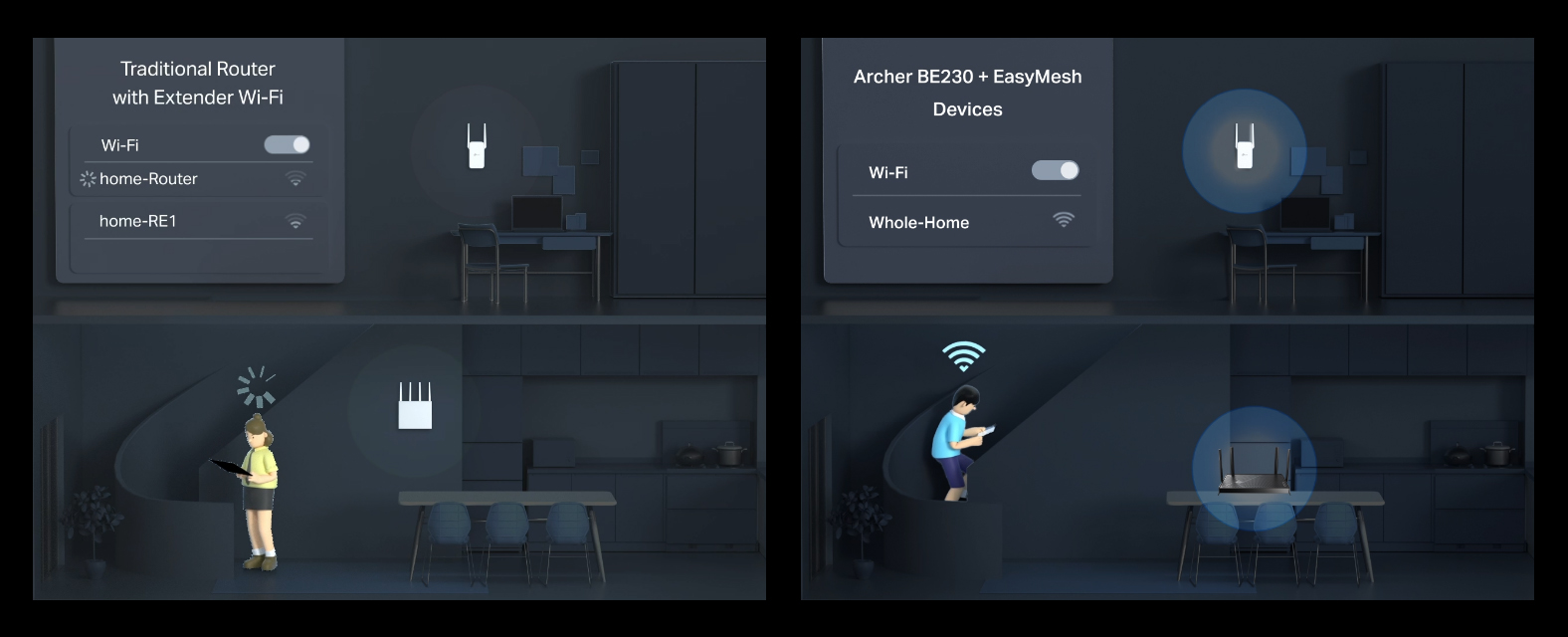
Client e server VPN
Il router può funzionare come client o server VPN. In entrambi i casi supporta OpenVPN, PPTP, L2TP/IPSec e WireGuard. La tecnologia VPN ti permette di stabilire una connessione sicura con la tua rete locale da qualsiasi luogo ti trovi.

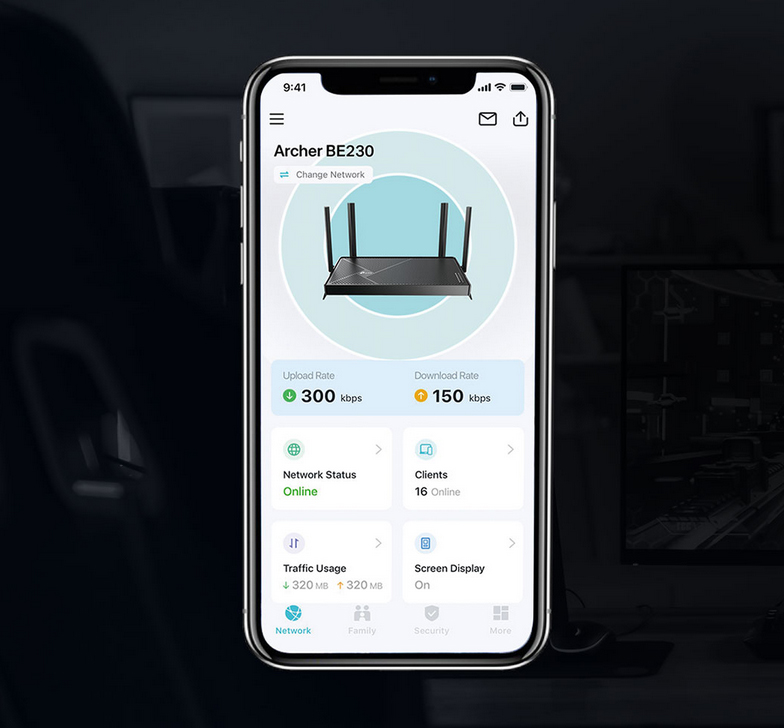
Configurazione semplice
Puoi effettuare la configurazione iniziale tramite l’app Tether disponibile per dispositivi mobili. Sarai guidato attraverso il processo con pochi passaggi semplici, e non è richiesta conoscenza specialistica per collegare il router.
Specifiche tecniche
| TP-Link Archer BE230 | |
| Caratteristiche wireless | |
|---|---|
| Velocità teorica massima Wi-Fi | BE3600 5 GHz: 2882 Mb/s (802.11be) 2,4 GHz: 688 Mb/s (802.11be) |
| Copertura della rete Wi-Fi |
4 antenne esterne Le antenne forniscono una potenza sufficiente per potenziare il segnale di rete e coprire un’ampia superficie
Beamforming Direzionamento del segnale verso il client per aumentare la copertura Wi-Fi |
| Prestazioni della rete Wi-Fi |
Doppia banda
2×2 MU-MIMO Consente la comunicazione simultanea con più client compatibili con MU-MIMO
OFDMA Permette la comunicazione con più client Wi-Fi contemporaneamente
Airtime Fairness Migliora l’efficienza della rete limitando l’uso non efficiente della larghezza di banda
DFS Accesso a bande aggiuntive per ridurre la congestione della rete
4 Flussi I dispositivi possono sfruttare una larghezza di banda ancora maggiore |
| Funzionalità avanzate | Multi-Link Operation (MLO) 4K-QAM Multi-RU Supporto EasyMesh Compatibile con Alexa e Assistente Google Rete IoT |
| Modalità wireless | Modalità Router Modalità Punto di Accesso |
| SSicurezza | |
| Protezione della rete | Firewall SPI Controllo degli accessi Associazione indirizzi IP e MAC Application Layer Gateway |
| Rete ospite | 1 rete ospite 5 GHz 1 rete ospite 2,4 GHz |
| Server VPN | OpenVPN PPTP VPN L2TP/IPSec VPN WireGuard VPN |
| Client VPN | OpenVPN PPTP VPN L2TP/IPSec VPN WireGuard VPN |
| Crittografia Wi-Fi | WPA WPA2 WPA3 WPA/WPA2-Enterprise (802.1x) |
| Caratteristiche hardware | |
| Porte Ethernet | 1 porta WAN 2.5G Ethernet 1 porta LAN 2.5G Ethernet 3 porte LAN 1G Ethernet |
| Tipi di USB supportati |
1 porta USB 3.0
Tipi di partizione supportati:
Funzioni supportate: |
| Pulsanti | Alimentazione On/Off Wi-Fi On/Off LED WPS Reset |
| Alimentazione | 12 V ⎓ 1,5 A |
| Caratteristiche software | |
| Protocollo | IPv4 IPv6 |
| EasyMesh | Supporto EasyMesh |
| Controllo parentale | Profili utente Libreria di filtraggio dei contenuti Tempo in famiglia Ora di riposo Blocco accesso Tempo di accesso aggiuntivo come ricompensa Statistiche sul tempo online Sospensione dell’accesso a Internet Report settimanali e mensili |
| Rete WAN | Assegnazione dinamica IP Assegnazione statica IP PPPoE PPTP L2TP |
| Funzione Quality of Service | Priorità QoS per dispositivi |
| Servizi Cloud | Aggiornamenti automatici del firmware TP-Link ID DDNS |
| Inoltro NAT | Port Forwarding Port Triggering DMZ UPnP |
| IPTV | IGMP Proxy IGMP Snooping Bridge VLAN taggata |
| DHCP | Prenotazione indirizzi Elenco client DHCP Server |
| DDNS | TP-Link NO-IP DynDNS |
| Gestione | App Tether Interfaccia Web di configurazione |
| Altre caratteristiche | |
| Requisiti di sistema |
Internet Explorer 11+, Firefox 12.0+, Chrome 20.0+, Safari 4.0+, o altro browser con JavaScript abilitato
CModem via cavo o DSL (se richiesto)
Contratto con fornitore di servizi Internet (accesso a Internet) |
| Temperatura operativa ammessa | Da 0 a 40 °C |
| Umidità relativa ammessa | 10%‑90% non condensante |






 Polski
Polski English
English Italiano
Italiano Español
Español Čeština
Čeština Српски
Српски Deutsch
Deutsch Ελληνικά
Ελληνικά Slovenský
Slovenský